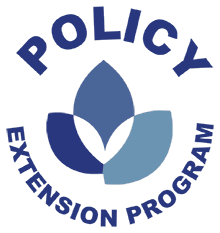The PEP website is compatible with iOS (iPhone/iPad) and Android devices. Utilizing HTML5, the website runs on all modern devices and browsers. The responsive layout will automatically conform to your device’s screen size.
To allow quick and easy access to the PEP website from your mobile device, we recommend you add a shortcut to your device’s home screen. Please follow the instructions below:
-
Instructions for iPhone
Step 1:
Open http://www.piecenter.com/pep/ in Safari.

Step 2:
Tap the Share button.

Step 3:
Tap the Add to Home Screen button.
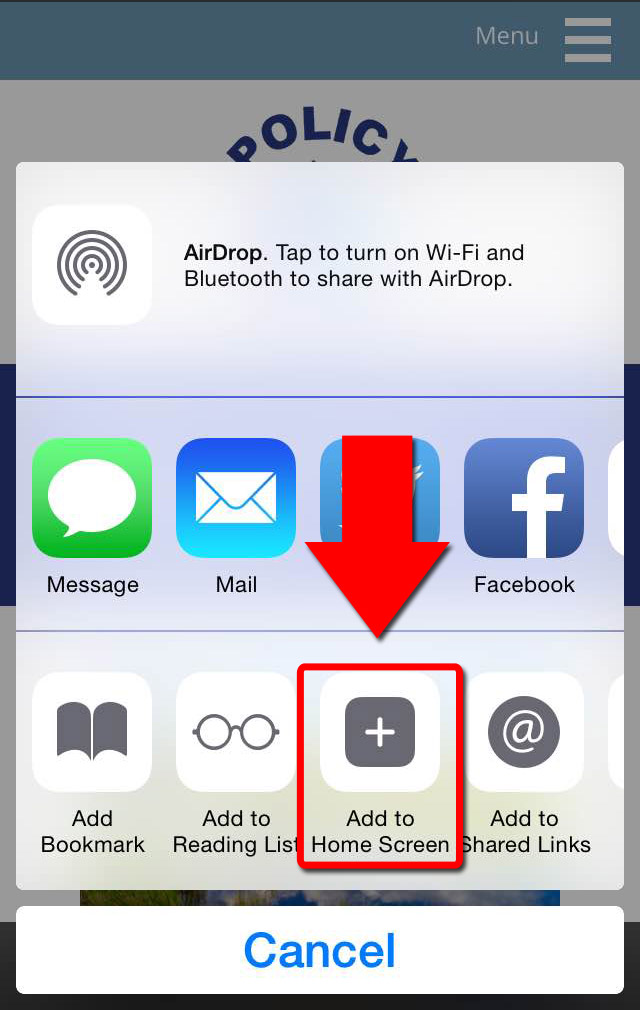
Step 4:
Tap the Add button.
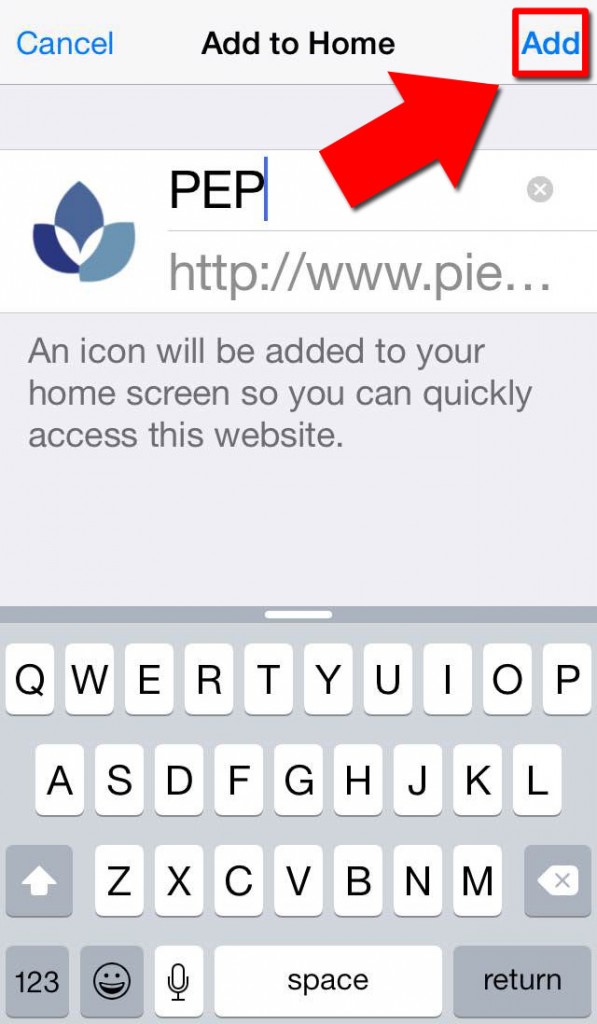
Step 5:
You should see the PEP icon on your Home screen.
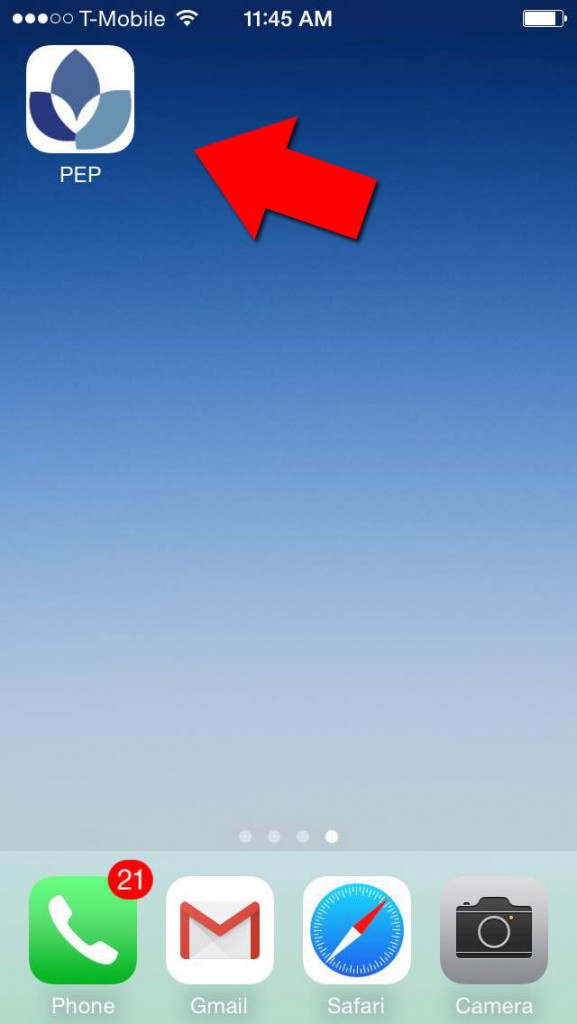
-
Instructions for Android
Step 1:
Open http://www.piecenter.com/pep/ in Chrome.

Step 2:
Tap the menu button
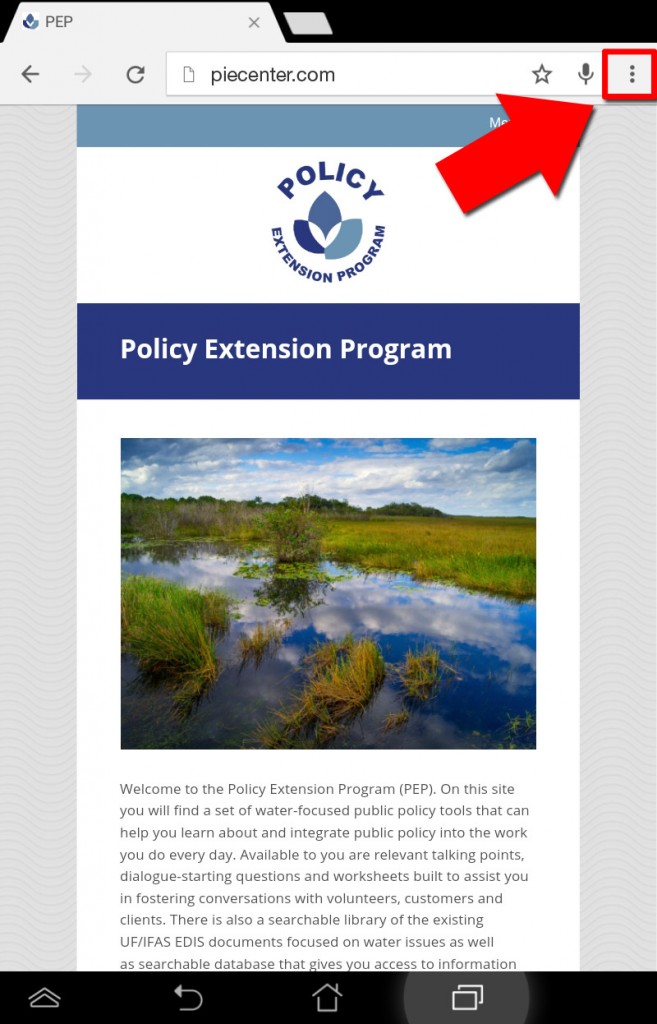
Step 3:
Tap Add to Home screen.
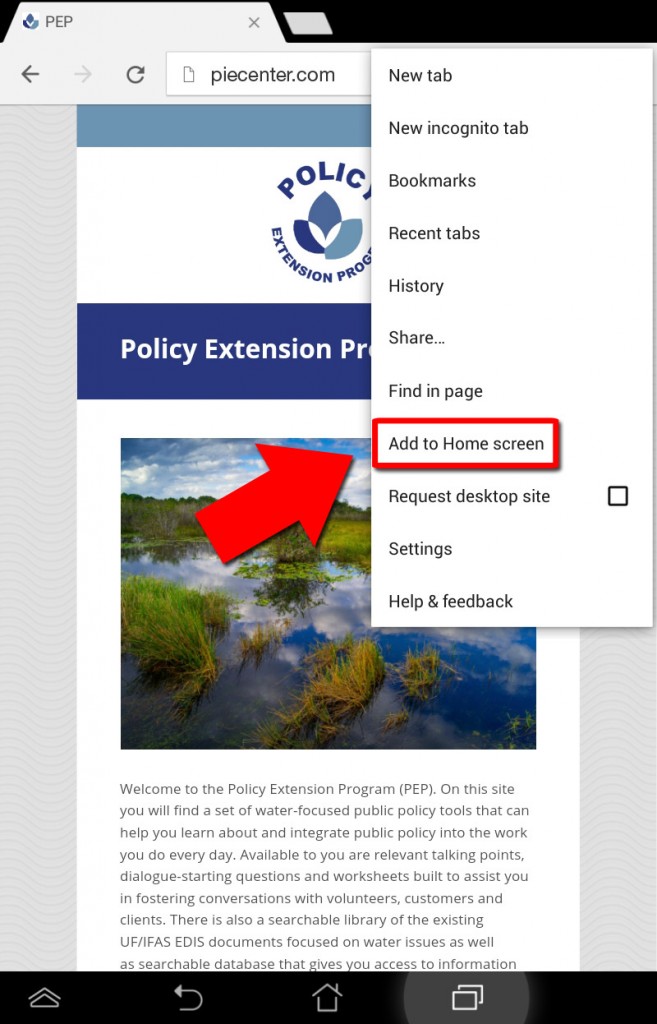
Step 4:
Tap the Add button.
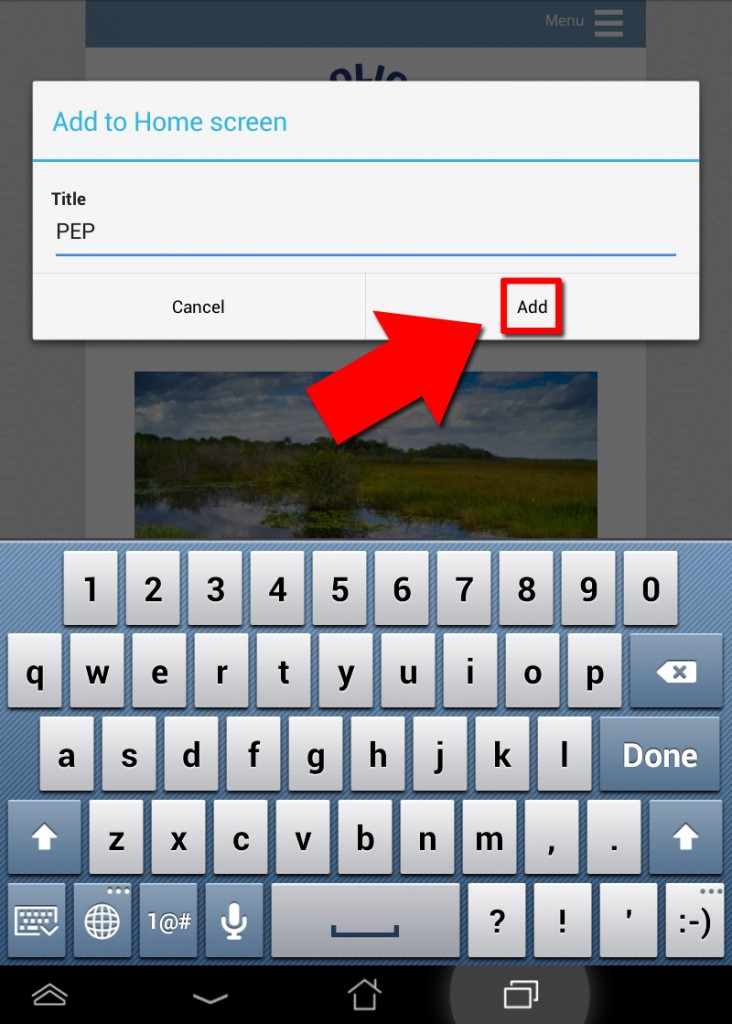
Step 5:
You should see the PEP icon on your Home screen.